Are there touch screen controls?
So I have a Surface Pro I saw the intro video to horizon; the person in the command chair using touch screen controls to command his empire. I have looked everywhere. Are there Touch screen controls? Is it compatible? or do I need a mouse and keyboard.
Its so hard to find good games for this Crappy thing.
Touch Screen
Re: Touch Screen
I'm afraid you've been mislead by the trailer, the game has not been configured or tested for touch (in fact, some things would be impossible without a two button mouse)
-
CrispyMouse
- Vanguard
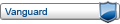
- Posts: 49
Re: Touch Screen
I have played it on the Surface Pro. The only issue I remember (mostly I play on my desktop) is I can't actually the left click everywhere using the stylus. I could get the pointer over the planet list on the right, but I couldn't left click by touching the screen with the stylus (I had to use the left mouse button on my touchpad). Since the right click function is just holding down the stylus for a little bit before bringing it up, that worked fine in the science window. That was the only location that I really needed the "right click". And that is no longer needed because of the new little button.
Re: Touch Screen
We did not design for touch but as Crispy said in many parts of the game it seems to surprisingly work, I've tried it a few times on a Lenovo tablet-pc but not for any length of time to really get a feel for it.
There are a few places where we use the right-click (to rotate ships for example) and there are probably a few places where the controls may not really suit for pure touch. If you do try it let us know what you think.
There are a few places where we use the right-click (to rotate ships for example) and there are probably a few places where the controls may not really suit for pure touch. If you do try it let us know what you think.
Horizon - Lead Designer | a.k.a. Raf

